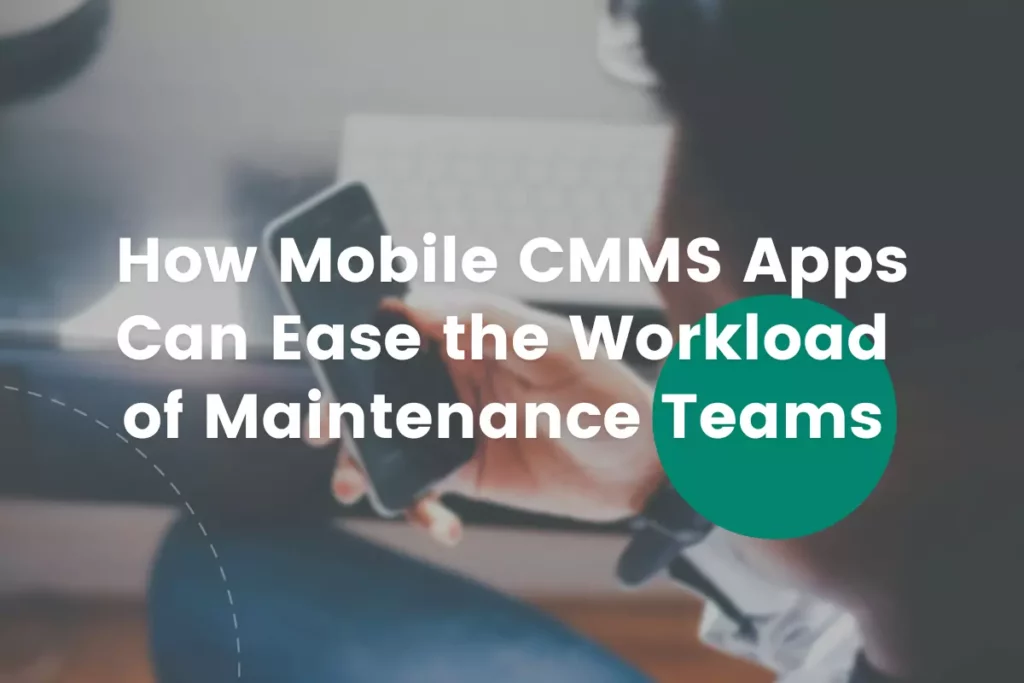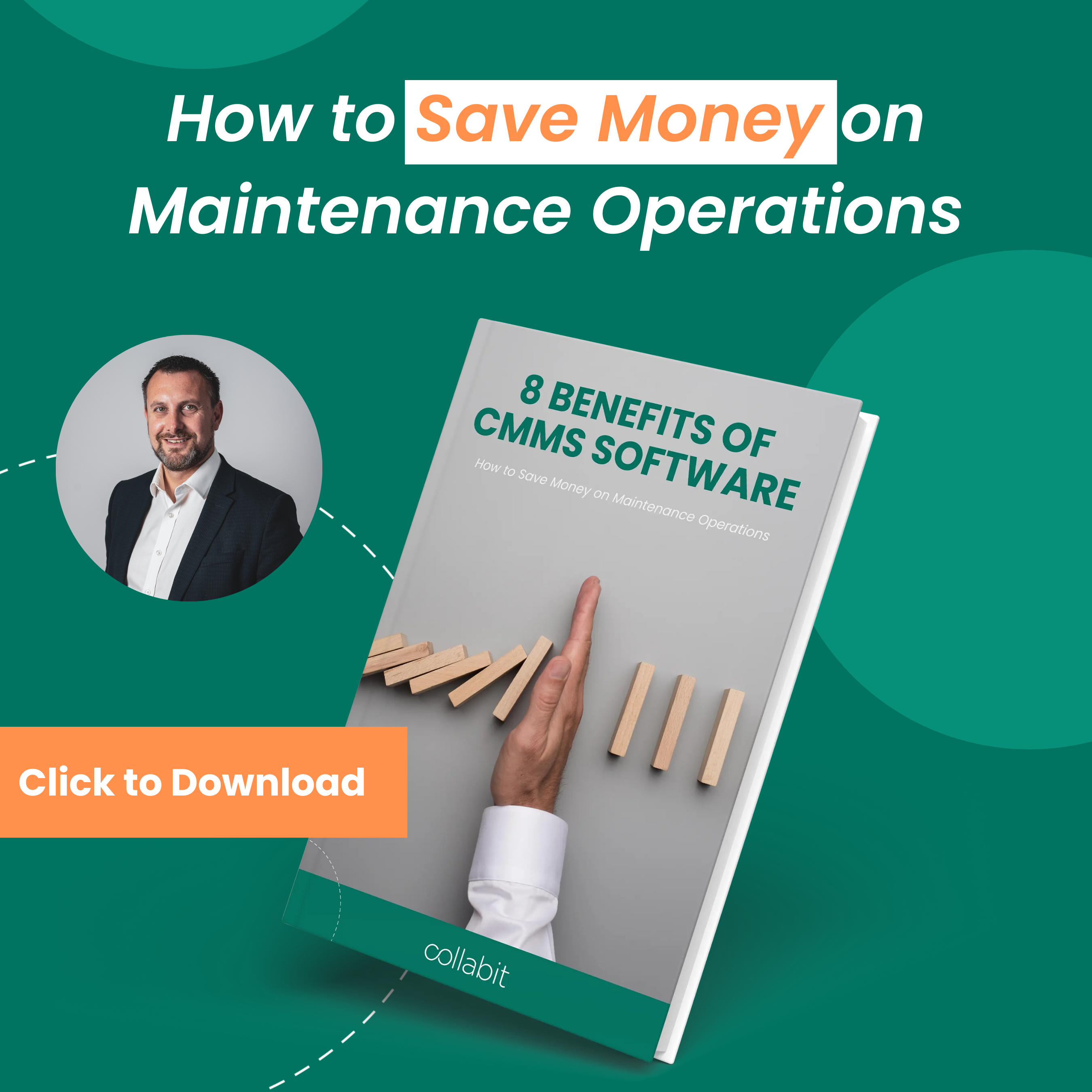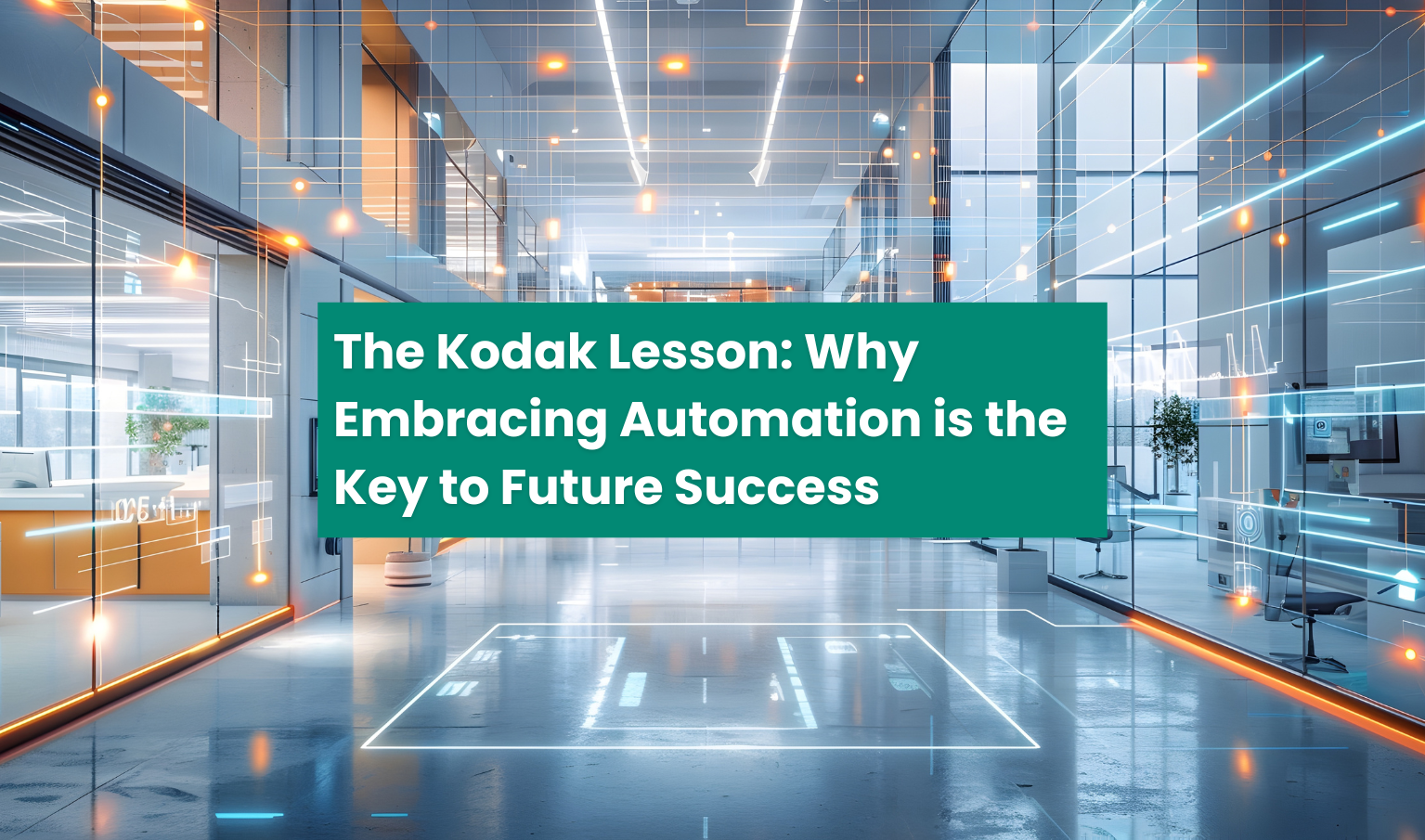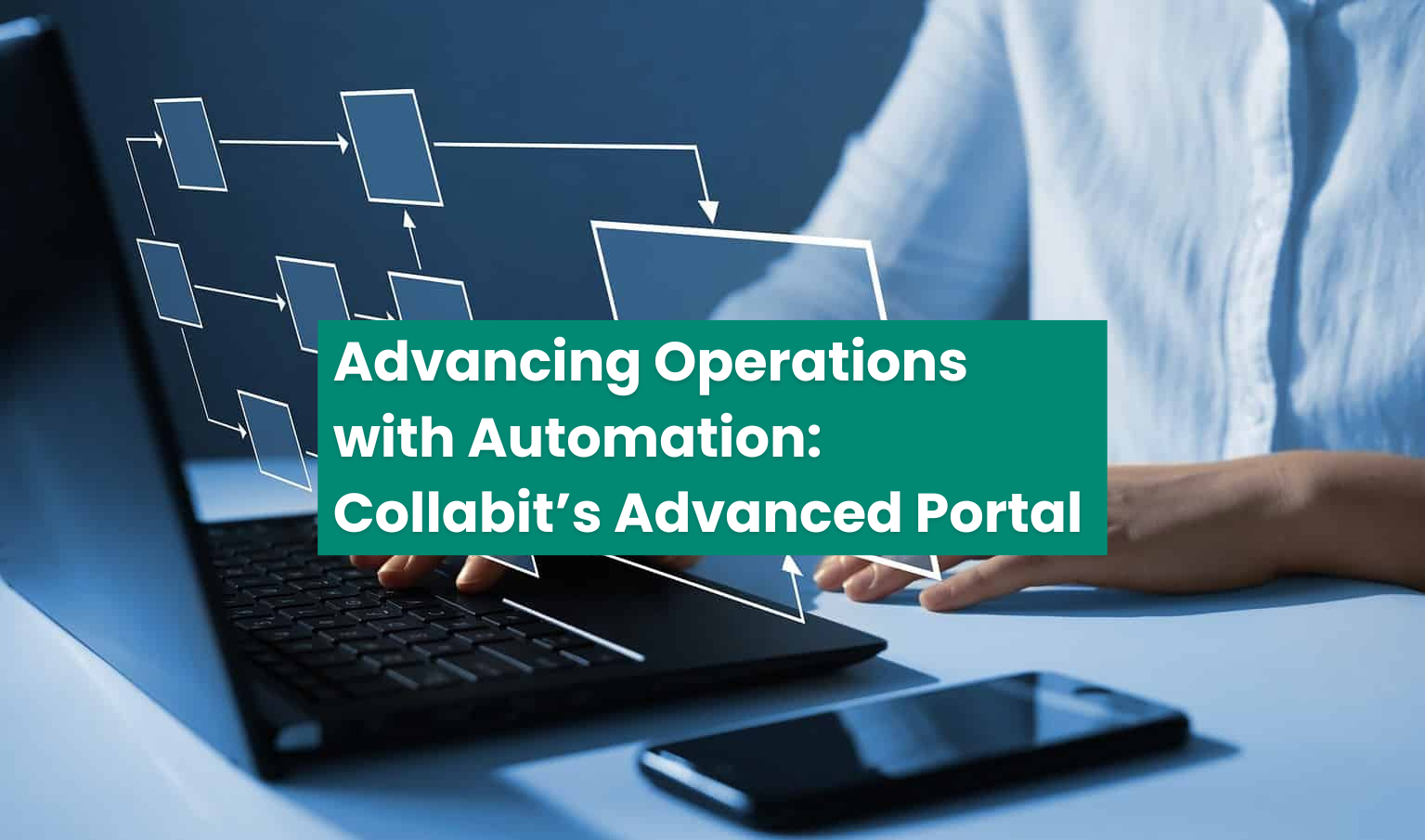How Mobile CMMS Apps Can Ease the Workload of Maintenance Teams
It’s worth harping on the importance of upkeep business equipment in check. It is also worth harping on how precautionary measures can keep a business striding towards success.
Many companies of all sizes rely on various resources, the most successful of which is computerized maintenance management systems. And sadly, many companies still use inefficient, paper-based systems like spreadsheets and binders, leaving automated CMMS software to the side.
Read how a CMMS system solves issues that disrupt proper business maintenance and why you might also need the solution.

Reasons Why a Mobile CMM System Is Necessary
The benefits of employing a mobile CMMS system for upkeep are paramount. Combined with a CMMS tool’s adaptability and portability in manual maintenance and management processes, businesses of all sizes can put this quality solution to exemplary work.
Standard maintenance management software systems fail to deliver results for businesses dealing with the upkeep of structures, where high mobility is due. They are, one, not user-friendly, and two, they cannot really be used for repair purposes.
But, here is how a CMMS system can work in your favour.
Access to Data from Anywhere
A CMMS system allows users to connect to it anywhere, even remotely.
As a result, the maintenance team can better share real-time information, which leads to better coordination. Old-fashioned CMMS, on the other hand, necessitates users’ physical presence.
With a CMMS, maintenance staff can access the system from any device. For instance, businesses can use the system so long as their employees have access to smartphones and the internet. And unlike on-premise solutions, the mobile app version of CMMS allows management, the maintenance manager and all technicians to track maintenance jobs, assign new work orders, and provide comments on the go.
Accelerated Implementation
When using an on-premise CMMS, businesses must make sure that hardware, servers, and other necessities are in place. Setting up a cloud-based CMMS comes simplified since companies only need to pay for the service after they have accessed it. This makes getting the system up possible and faster. With a CMMS solution, the company can permit its employees to log in via any approved device – provided it has a secure internet connection. And maintenance workers can go back to their jobs as soon as they have a grasp of the solution at hand.
How Mobile CMMS Apps Can Ease the Workload of Maintenance Teams
Better Results in Less Time
Productivity can be fairly increased with cloud-based maintenance management solutions. Logging in from an approved device grants everyone access to vital data – inventory, vendors, tasks, and others.
A cutting-edge maintenance management software:
- Shortens response times
- Reduces the frequency of unscheduled machine repairs
- Keeps production running smoothly.
The ability to record and respond to work orders and maintenance requests in real time is a major benefit of mobile CMMS. Because of this, there is no need for physical records.
Eliminating workers’ need to travel to the office is great for ultimate time management and maximum efficacy.
Optimised and Standardised Maintenance Plans and Procedures
Thanks to mobile CMMS solutions, proper action to support your business can be taken at the right time. To maintain tabs on routine upkeep, you can use CMMS software on your mobile device. This will allow you to design and distribute all necessary processes, forms, and checklists that ease your organisation.
Mobile CMMS tools allow maintenance managers to do their jobs more efficiently -offering a database of template forms and reports, and a system that keeps track of all tools and supplies.
Enhanced Safety and Assistance
Troubleshooting on-premise CMMS programs can cost the IT department lots of time. On-premise systems are also more complex, expensive, and inconvenient to debug in case any issues arise. In contrast, cloud-based systems have the provider handle everything they need.
If a user comes across any issues with the solution, they need only contact the provider. Most providers resolve the issues at once.
How Mobile CMMS Apps Can Ease the Workload of Maintenance Teams
It is Scalable
The scalability of cloud-based maintenance management systems is a distinct advantage for growing businesses.
If a business employs a small maintenance team, it will have to also find a way to accommodate the now-reduced volume of labour. And suppose that same company wants to increase its maintenance crew dramatically. If so, it will require a powerful system to keep up with the additional labour and maintenance responsibilities.
And cloud-based solutions are perfect for this.
How Mobile CMMS Apps Can Ease the Workload of Maintenance Teams
Reduced Initial Costs
Compared to on-premise CMMS, cloud-based CMMS can be accessed from any place with a decent internet connection.
The IT department most accesses the tool without additional servers or infrastructure. As a result, businesses implementing these kinds of solutions save tens of thousands of dollars. There is also the straightforward pricing structure which only requires that businesses pay a flat rate per user. Companies can save money by using maintenance management systems in the cloud and only paying for the resources they use.
Tips for First-time Mobile CMMS Tool Users
If you are trusting your business to a mobile CMMS solution, here are some tips to consider:
- Start your setting up ahead of time. Typically, setting up a CMMS solution can require some time, and you don’t want to interrupt your flow when it’s unnecessary.
- Consider offering training for your employees. This will help everyone get on board with the software’s modus operandi faster.
- Find the barcode. Some mobile CMMS systems allow for barcode scanning, granting you quick access to your asset or work order.
- Use camera and voice recognition. You can take photos and upload them to the software with your camera. With the voice recognition option, you can record work orders hands-free.
Reduce Your Workload with Mobile CMMS Apps
Undoubtedly, all-size companies can primarily benefit from mobile CMMS apps.
After all, 65% of users praised CMMS to have largely helped maintain their business productivity and organisation levels – in 2017 alone.
Fair to say, in 2022 going on 2023, CMMS apps are the thing you need at hand. They will let you monitor your assets in real-time and ensure seamless maintenance of the facility’s asset assortment. With all data on your real estate assets in place – and updated regularly – what’s not to love?