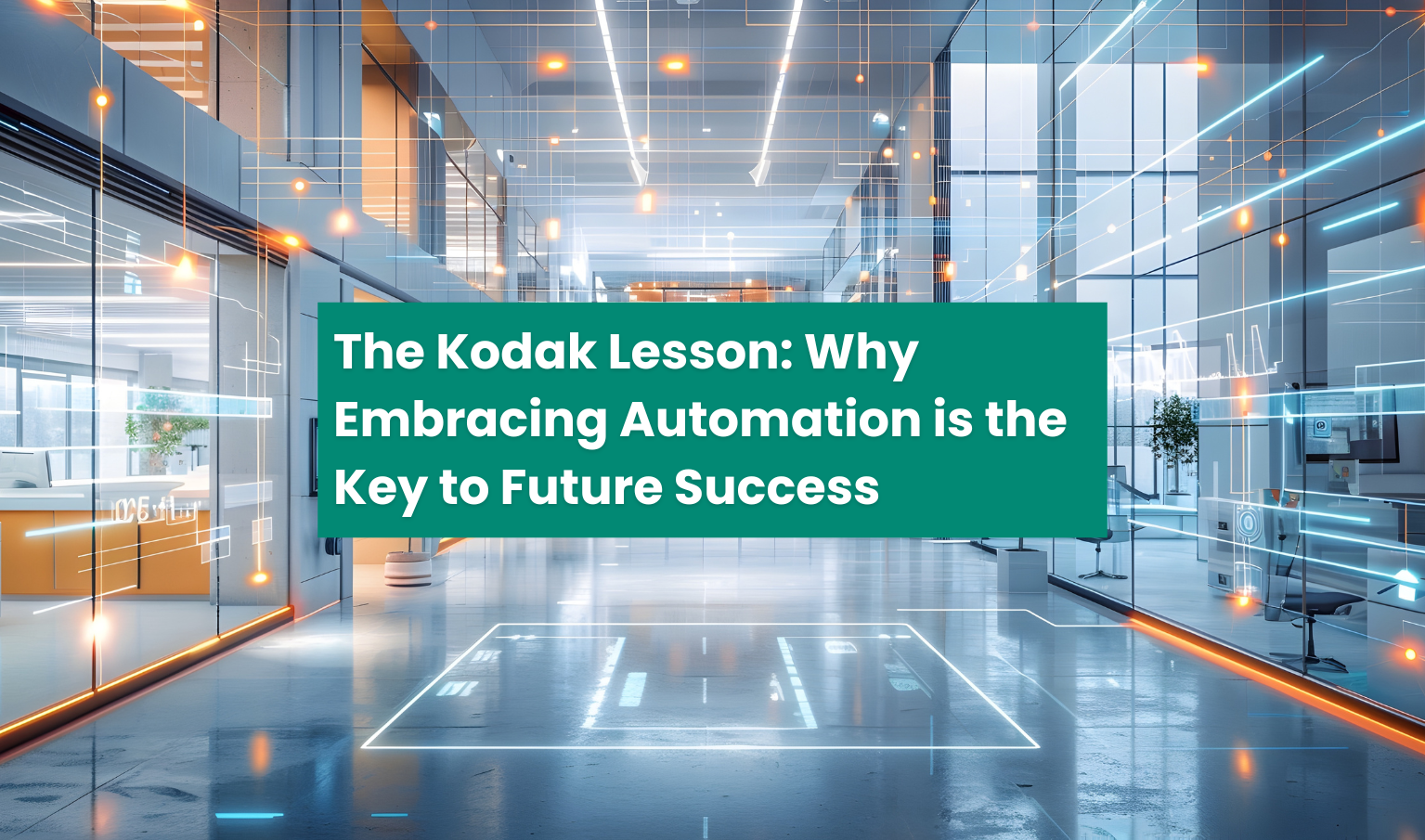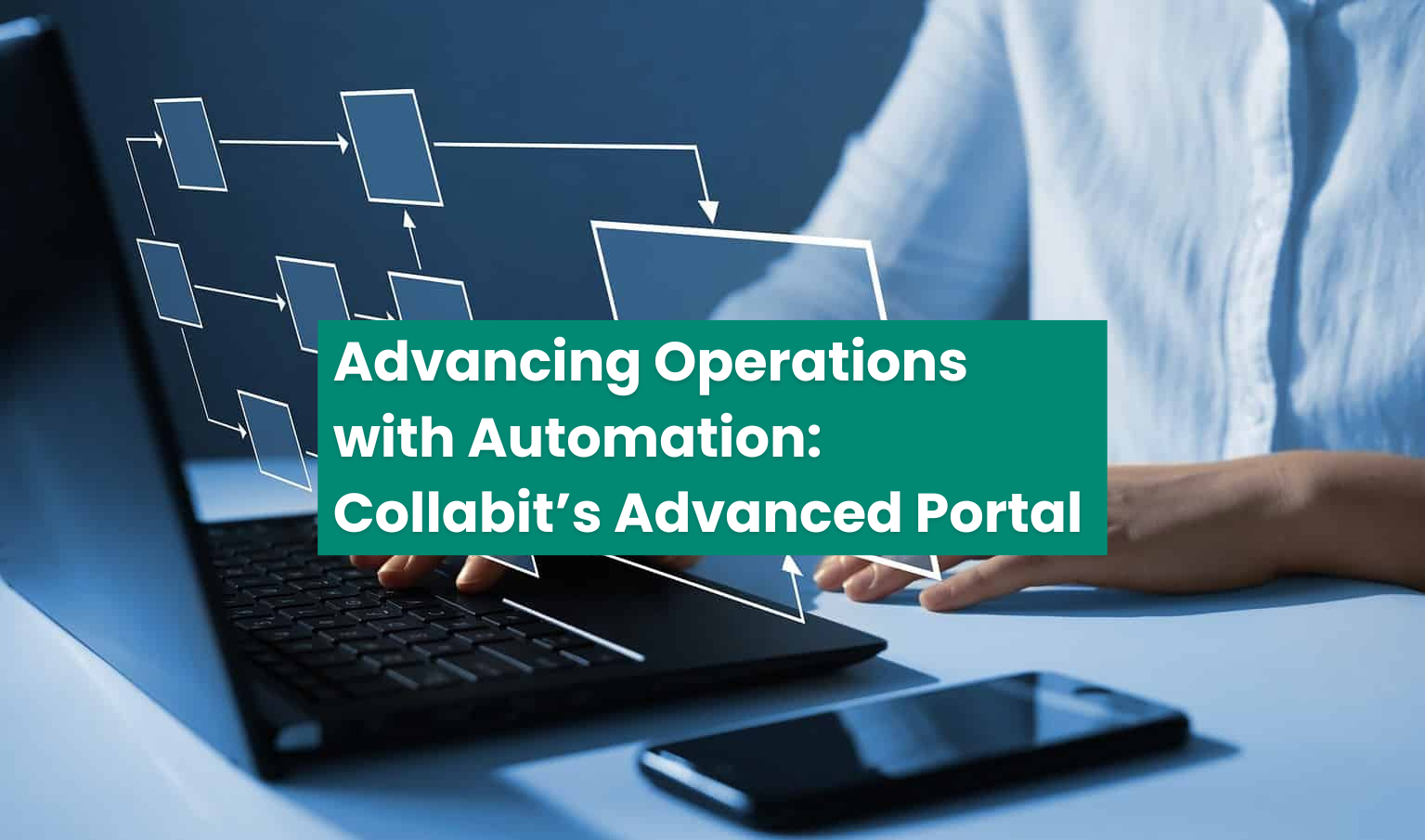Let’s talk about non-conformances!
They are a big part of compliance across multiple industries. Whether we are talking about the water compliance, fire safety or any other industries that need to check the equipment – they need to be able to track non-conformances. Then afterwards they can deal with the results on site that weren’t within the right spec and they want to do it correctly and swiftly at the same time.
Gain Efficiencies & Make Complex Processes Simple. Collabit helps organisations become more efficient with a tailored connected system for the whole company.
That’s where Collabit comes in handy and takes it to the next level of efficiency!
Collabit creates the non-conformances in the system, as they are an object in their own right. You can then look at those non-conformances individually or you can pick them up by site.
When the non-conformance is being created, it gets its own unique number.
Let’s use an example, shall we? Imagine that someone went onto the site and created the non-conformance there, by answering questions about the water tank on their mobile device. It was automatically generated, based on the answers to those questions. Sounds simple and efficient, because it is!
One great thing to note: you can set up whatever rules you like because the system is completely customisable. This means that you can have whatever questions or forms you like, followed by whatever answers you like. Then you simply decide, which ones of those answers are correct and which are not, as well as you decide what course of action is required depending on the outcome. Sometimes it can just be a recommendation on the report that doesn’t need its own unique non-performance number because these still stay there in the system until you’ve fixed them.
That leads to another feature, you will surely find useful – you get to choose whose responsibility it is to deal with the non-conformance. Is it your company’s responsibility or does it fall into the hands of your customer? While these are defaulted as being the customer’s responsibility, you can easily change it and have it set in the system as your responsibility.
Moving on (yes, there is still so much more you can achieve with Collabit!): you can also create a support ticket right in that system and once you do that, you can go through a quoting process, using the sales CRM of Collabit. This also means that if there’s ever any further work (in a remedial sense or otherwise) from this non-conformance, you sort it out right there. You can also just log work calls, tasks, etc. that you’ve done collectively with the customer to resolve the issue and then you can close it off as a completed non-conformance. Moreover, on their side of the portal, the customers can also see the non-conformances on any of the sites that they’ve got, which you are working on. This allows them to work with you on solving these tickets. You can give them your recommendations and then they can close them off as done from the customer’s side of the portal, so you are in perfect communication throughout the whole process.
As you can see, Collabit makes your workflow a lot more trackable, so whenever you need to audit what’s happened with non-performances, you’ll have all the information where you need it!
It’s easy, it’s simple, it’s customised – it’s Collabit. So, how can we make your company more efficient?