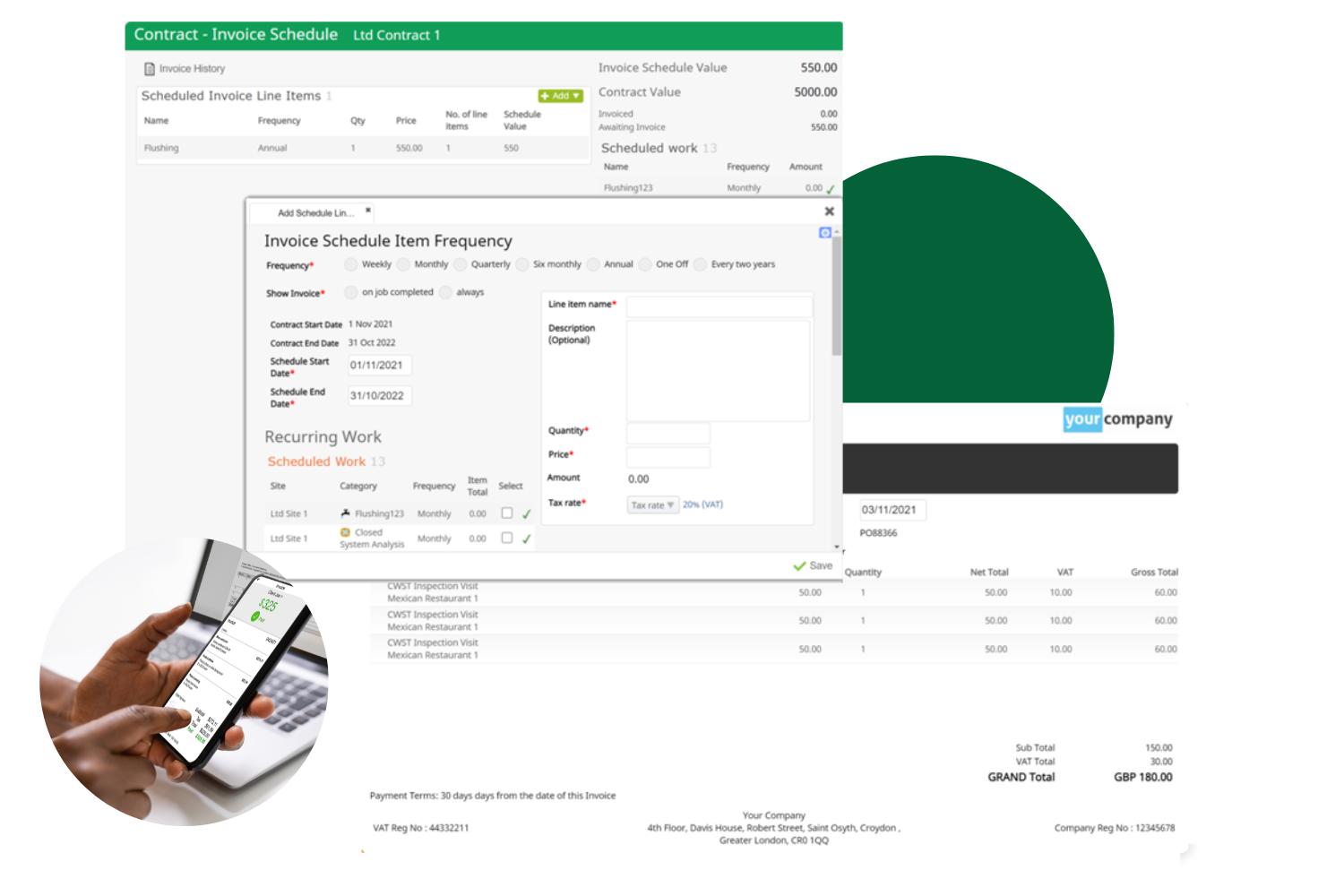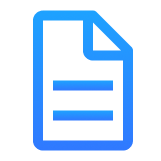Get Your Free Demo
Best Field Service Management Software
Eliminate the clutter of multiple systems and spreadsheets. Our comprehensive online platform combines Sales, Job Planning, Asset Management, along with a mobile app for tasks and invoicing, facilitating seamless business operations.
Book Demo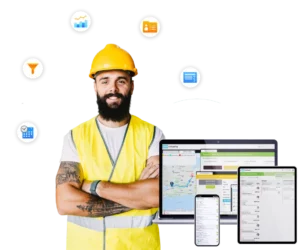

Collabit’s solutions are trusted by these brands
Customer Success StoriesIn just 45 seconds, let me show you why booking a demo with us is a decision you won't regret.
A full solution for Field Service Management that works the way you do.
Harness the power of our all-in-one platform, Collabit, to organise your site information, relevant documents, guides, job forms, snagging reports, projects, and more. Collabit's flexibility and ease of customisation make it ideal to accommodate your unique Field Service Management style.
Sales and Quoting
The Sales and Quoting feature of Collabit Software's Field Service Management software allows you to create and send professional quotes to your customers quickly and easily. Collabit comes with a powerful sales CRM built into it that allows you to capture leads and track marketing campaigns, manage and report on your sales pipeline, record calls, emails and meetings and generate and send quotes.
- Convert quotes accepted by customers into the jobs to be planned and the invoice schedules to send;
- Answer questions in the sales process that calculates the cost and margin for you;
- Renew client contracts at the touch of a button which creates the next period's jobs and invoices for you.
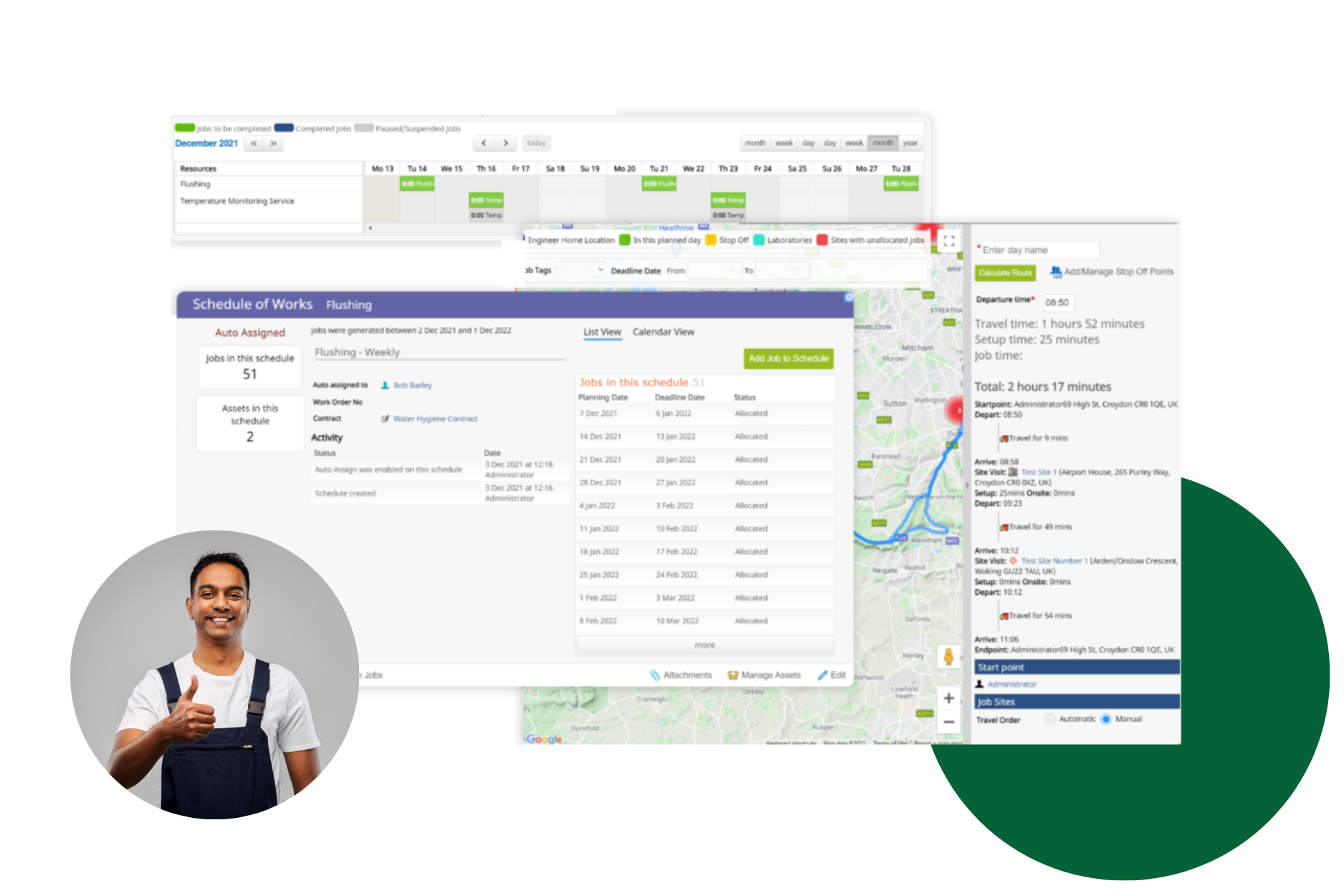
Plan & Schedule Jobs
Use Collabit to plan all the jobs that are due either from schedules created from closed sales opportunities or from remedial works that have been discovered within jobs.
- Plan jobs in a calendar view or a map planner view;
- Filter jobs to plan based on tags, engineers skills, jobs types etc;
- Automatically groups all jobs that are due over the planning period into site locations to be completed in one visit;
- Uses Google Drivetime and time taken to complete works to plan the perfect work day for an engineer;
- Report on jobs that are overdue, planned, completed and invoiced.
Mobile App for completing onsite works
Powerful mobile app that allows field workers to complete their work quickly and effectively. Jobs assigned to the operative on the Collabit planners will automatically be available for them to complete on the mobile phone or tablet.
- Fill in job forms that can record information about the job or specific assets on site;
- Add or decommission assets within the site asset register while on a job form;
- Access any information that is required to complete the works including PDF’s, details about the site contact, RAMS & personal risk rating info and job equipment required;
- Available on both Android and Apple devices and supports barcode, QR Code and NFC tag reading.


Automatically creates job reports and trends results on assets
Collabit allows it’s customers to choose different workflows after jobs are completed. Job report PDF’s are created automatically and can be edited before being sent. Certain jobs can be added to lists for further actions to be taken before they are considered complete and sent to the customer and added to the customer portal. Examples being jobs that need lab results or schematic drawings added to them.
- Customer portal shows a log of all completed jobs and tested assets as well as allowing your customers to download reports and discuss issues from jobs;
- Remedial actions found from jobs can be automatically logged onto an issues dashboard. These issues can be turned into quotes or jobs;
- Account managers or administrators can check jobs for remedial work or missed assets before the job is completed and sent to the invoice module.
Easy to manage Invoicing
Navigate the world of invoicing with confidence and precision, ensuring each transaction is professionally managed and tracked. With Collabit, invoicing is streamlined and efficient, providing a stress-free solution to an often daunting task.
- Save admin time with the collabit invoice generator;
- All jobs scheduled in contracts can have separate invoice rules applied because all customers are different. Send invoices based on a fixed amount with a general line item description or after individual jobs are completed with detailed invoicing line items;
- Matches all completed jobs to invoices including any one off jobs or remedials so you can see clearly which completed jobs have not been invoiced yet;
- Links to Xero accounting platform.