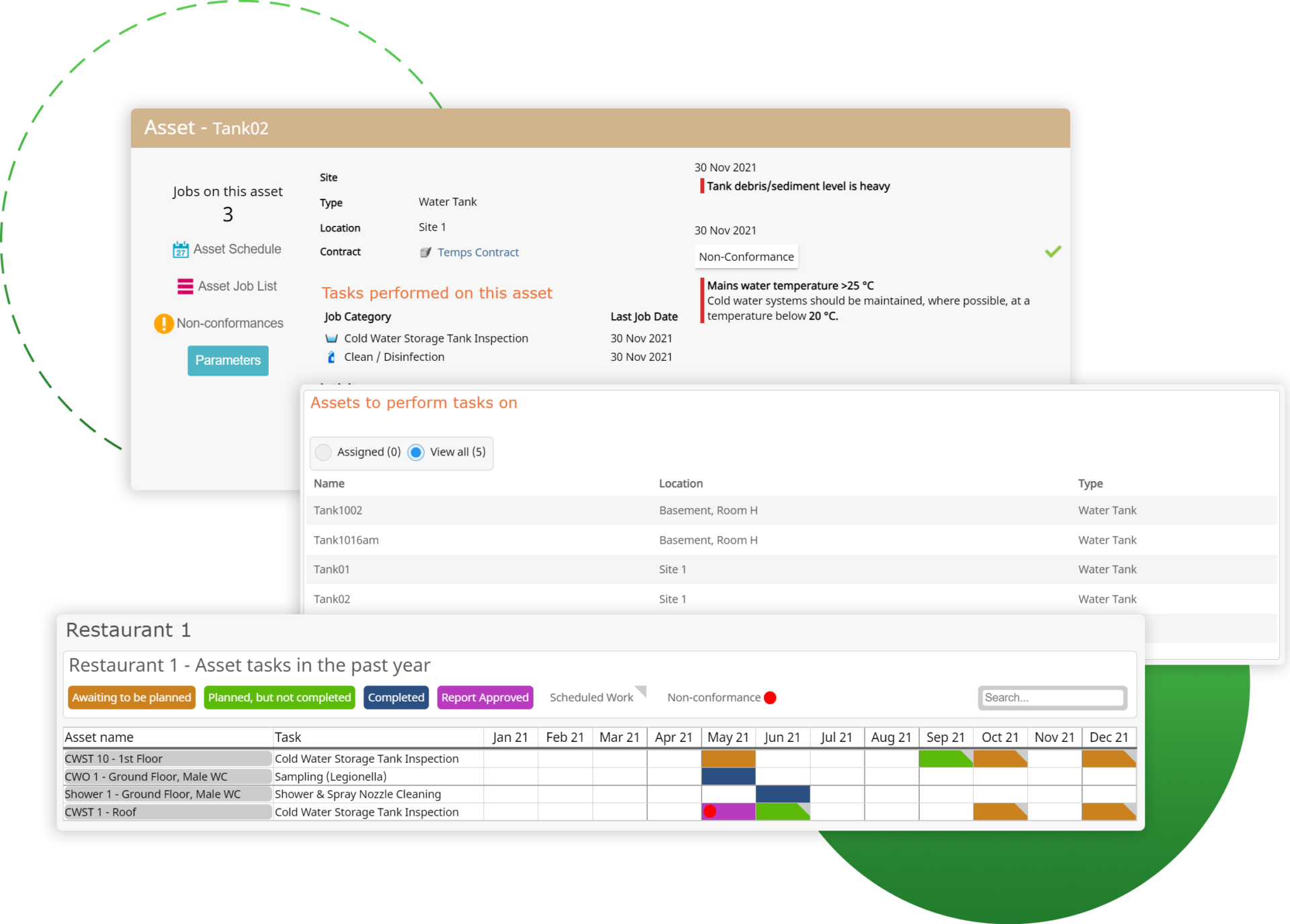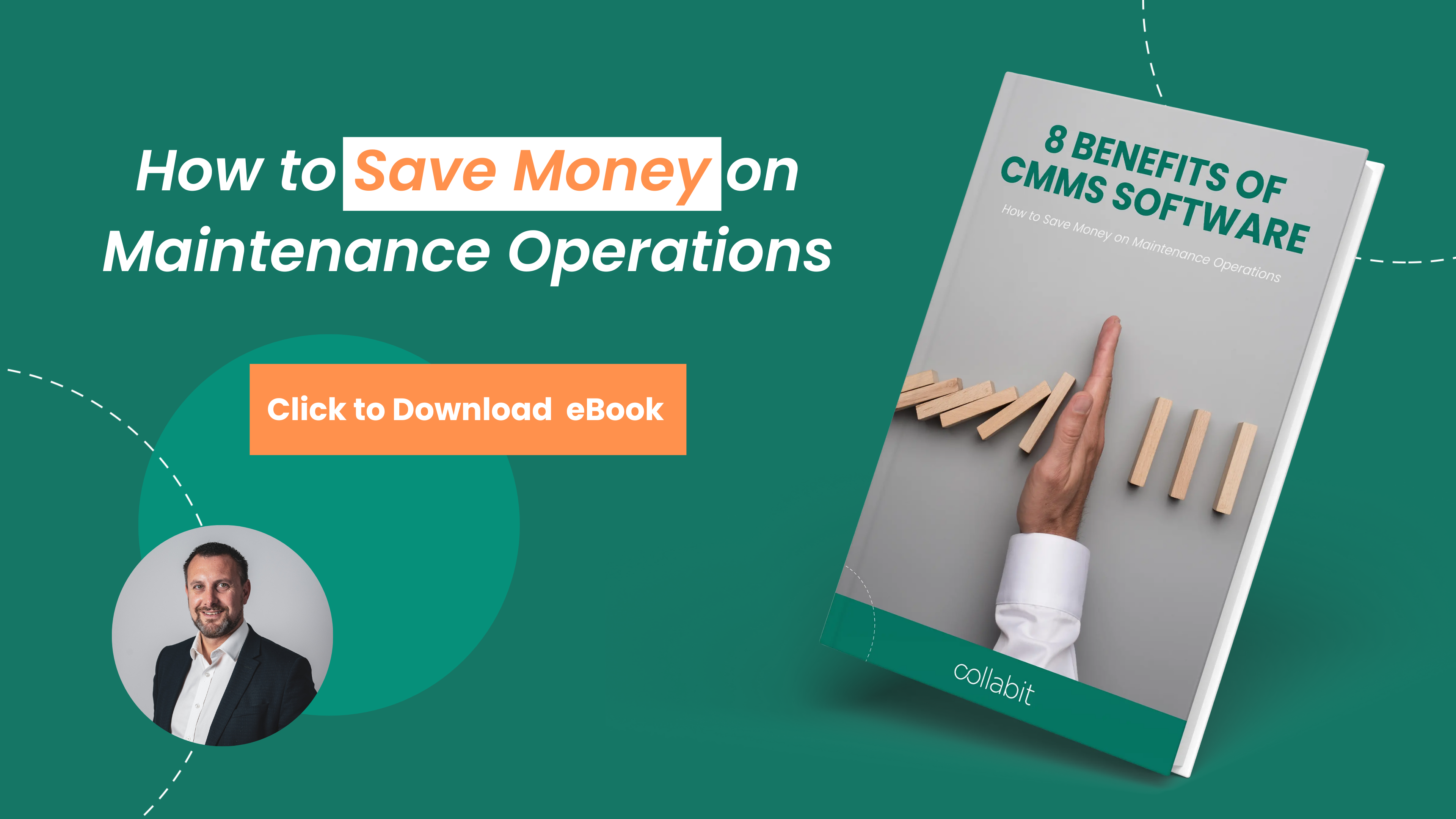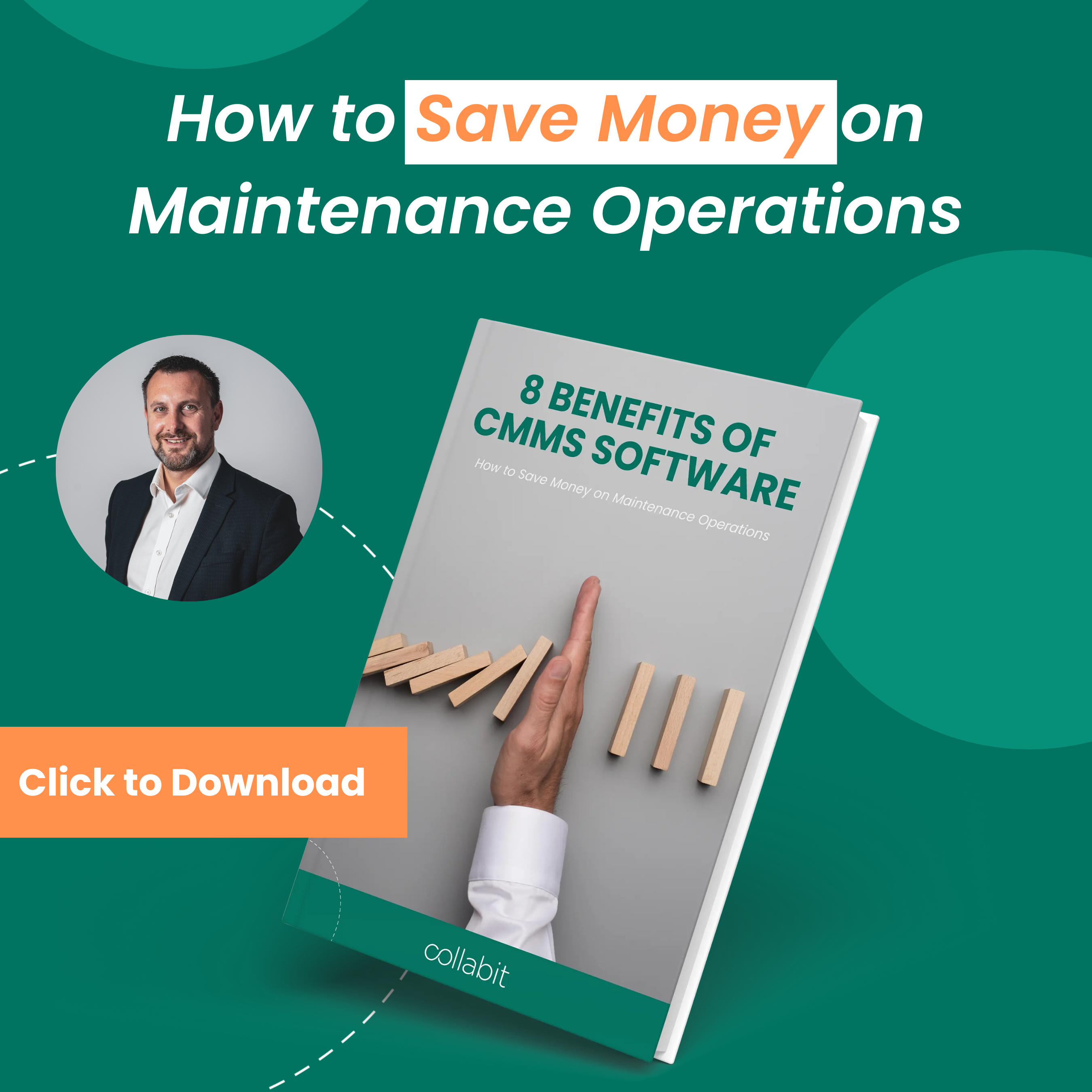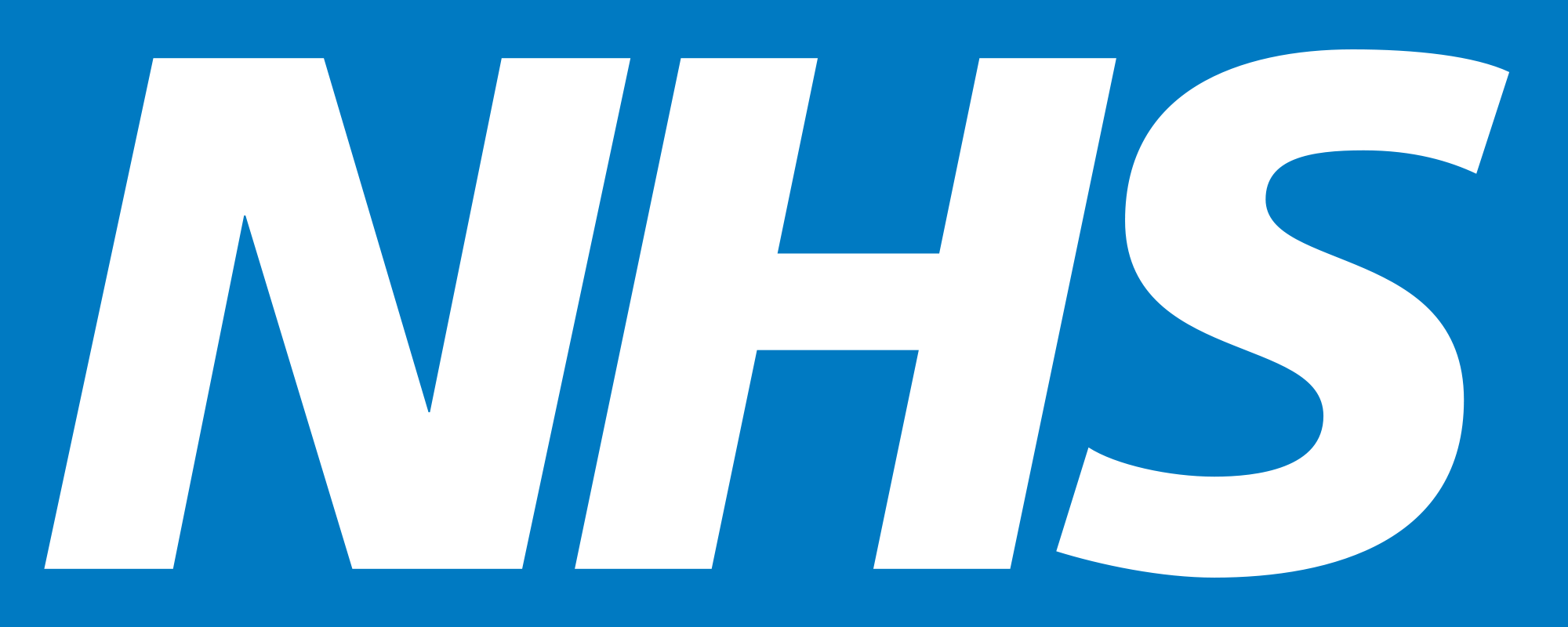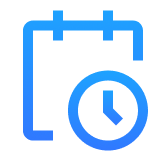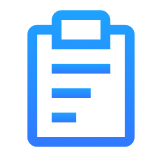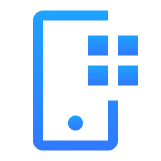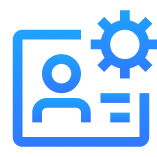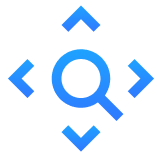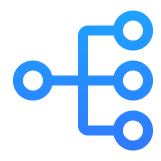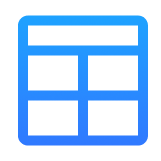Get Your Free Demo
Error: Contact form not found.
Full Control with All-In-One CMMS Software
Streamline Your Operations Across Multiple Sites and Industries with Our Comprehensive CMMS Software - Track, Optimize, and Manage Your Assets to Boost Uptime and Preventive Maintenance Efficiency!
Book a Demo Tailored to Your Needs
Collabit’s solutions are trusted by these brands
Customer Success StoriesIn less than 45 seconds I will tell you why you should Book a Demo with us.
A full solution for Mechanical Maintenance Service
Companies that works the way you do.
With user-friendly interfaces and customizable dashboards, our CMMS software is the perfect choice for businesses of all sizes and industries. Discover how we can help optimise your maintenance processes and improve your bottom line today!
Manage any number of sites, properties and assets.
Collabit’s CMMS Solution can manage any number of sites, properties and assets. Each location has a screen to manage any information needed. Including a complete register of locations at that site (buildings, floors, rooms and areas) and Assets.
The asset register allows you to store any type of asset you wish. This could be anything from a significant piece of equipment down to a light bulb.
Collabit CMMS Software has a powerful form designer that gives our clients the ability to create jobs in whatever design they wish. This will give a guide of what work needs to be carried out and what information is then recorded on the assets.
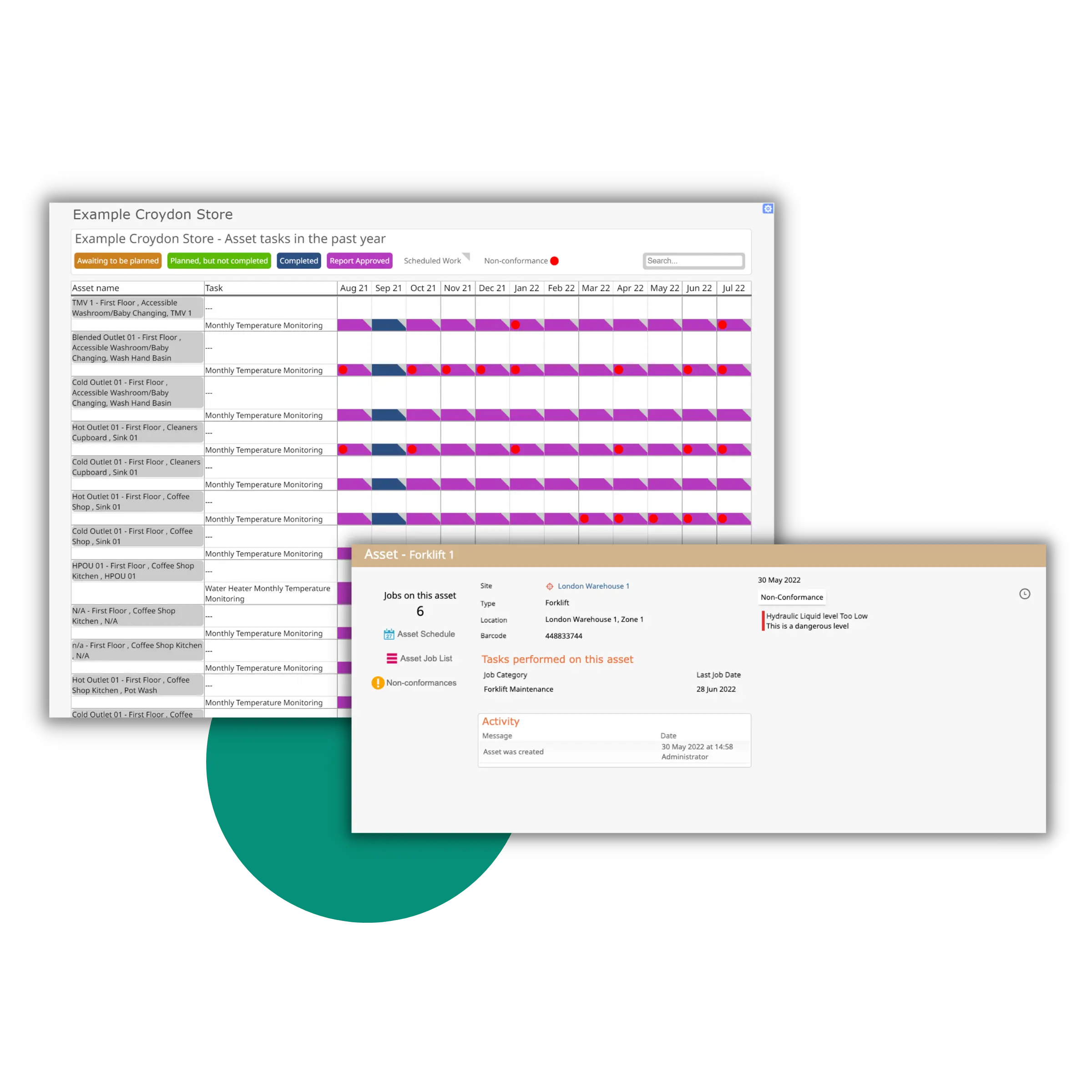

Choose what frequency you need
Use the job categories that have been created (or use the collabit library of forms) to set schedules or one off jobs on the assets within each site. The system will allow you to choose what frequency you need to carry out jobs upon the assets. After a job is completed on a site, the system will store all of the information taken against each asset. It will also produce job sheets to detail what happened on each job down to whatever level of detail that is required.
Easy planning of jobs and totally mobile
Once you have a set of schedules for a site, jobs can be planned onto a mobile device to be completed by onsite users. You can auto assign these jobs straight to an onsite workers mobile device or plan the jobs to each engineer on the calendar. There are dashboards to show you the total number of jobs that are due to be planned each month and how many have been unplanned, planned or completed.
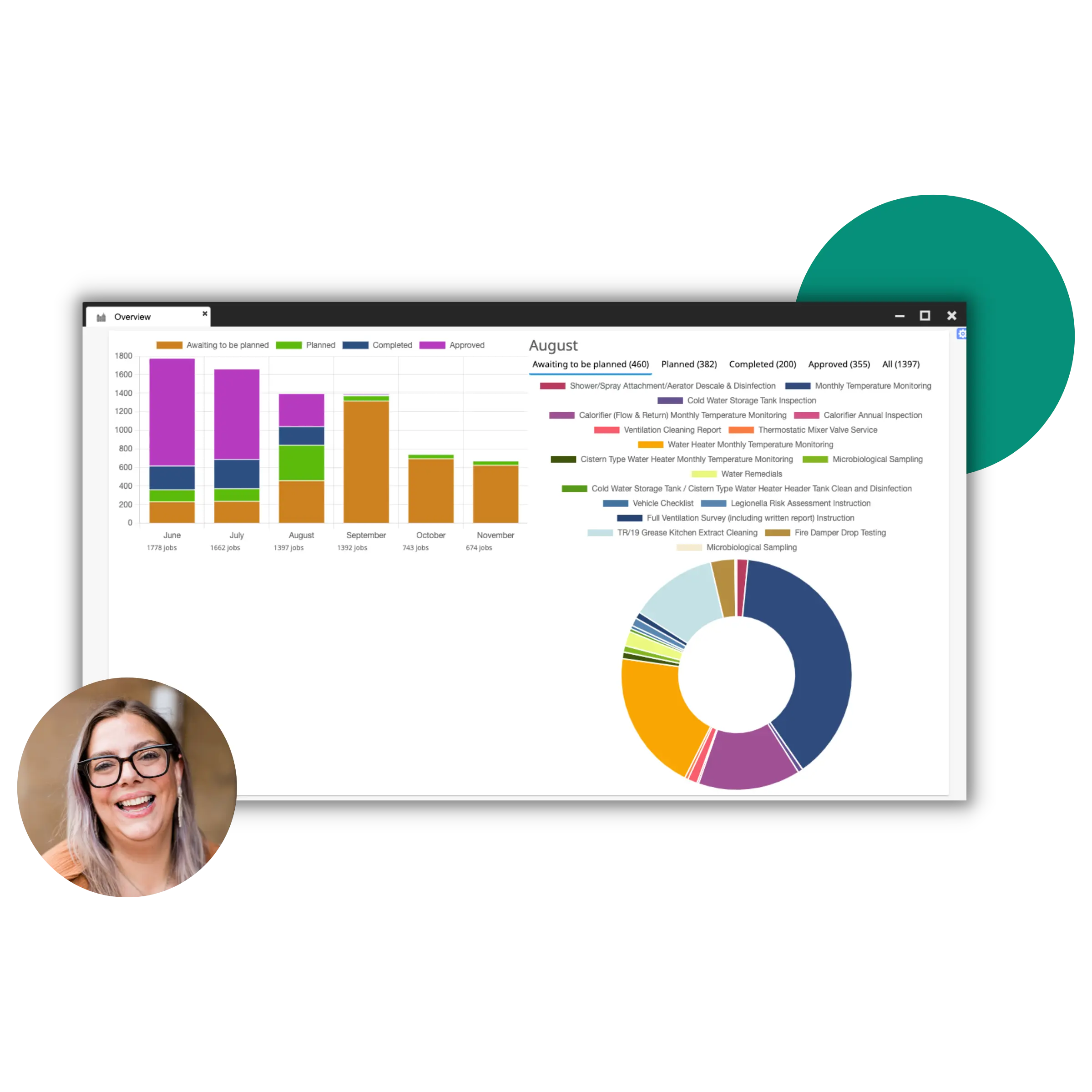
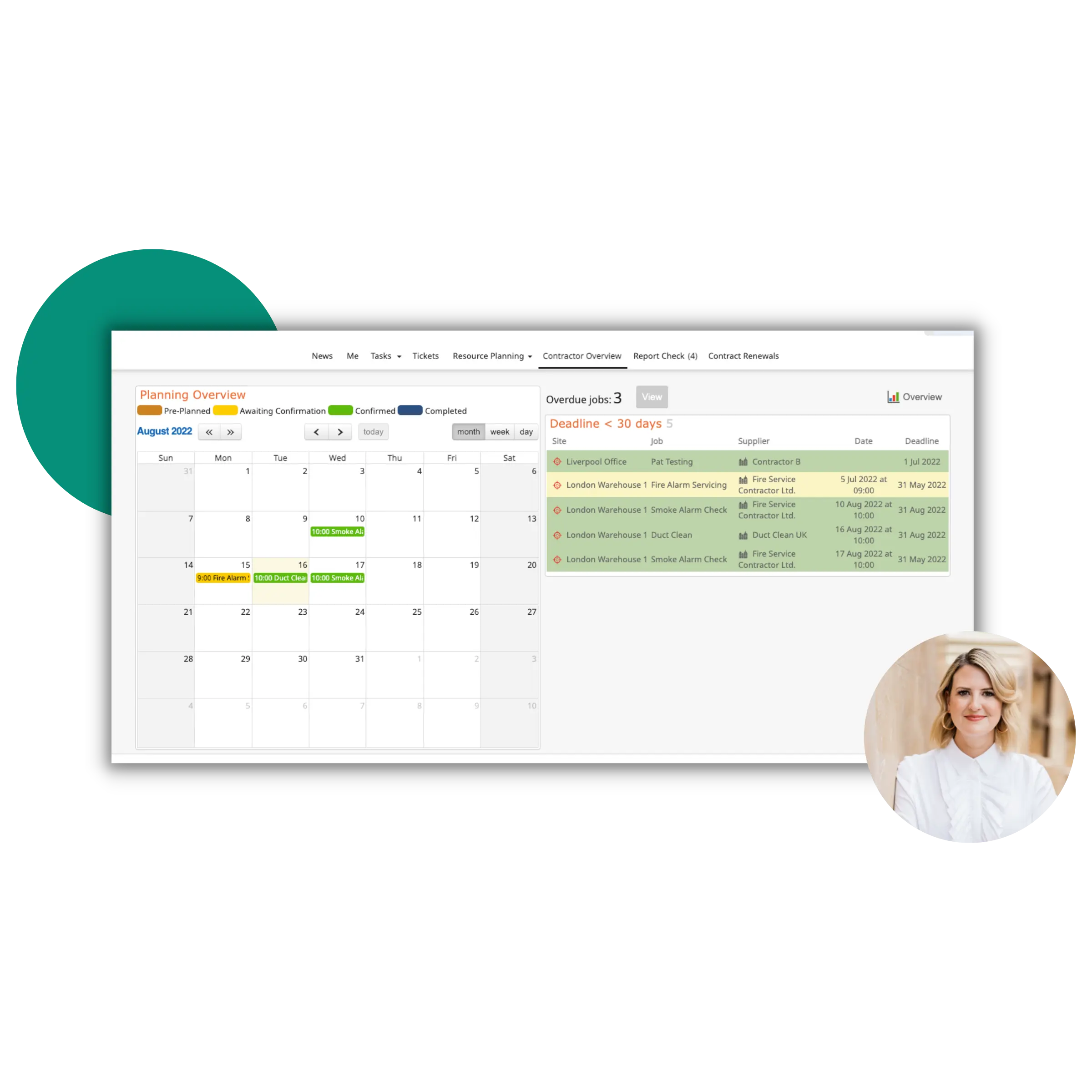
Set up agreements and work orders for the contractors
Collabit CMMS Platform has a full contractor management system within it. This will allow you to set up agreements and work orders for the contractors. Set the tasks and assets that you are assigning to the contractor. The system will then track these contractor jobs with a due and expiry date. You will be able to use a dashboard to show when these jobs are ready to be planned. Suggest dates/times to the contractors who then agree or suggest other times. Once agreed you can see all jobs on a calendar. The contractors are given a portal to log in online and manage the jobs they have been assigned. They can use the portal to say they have completed the jobs and load in their own worksheets. You can then confirm they have covered all assets that were assigned to that job and make a new job if a revisit is required. Can track if a contractor job has been fully completed before their invoices are paid.
Create issue tickets
Collabit has a ticketing system that allows your staff or partners to login and create issue tickets. These tickets can then be managed in a dashboard that will allow your team to communicate with the ticket creator and generate jobs off of them. This is useful for people to report issues with assets and for you to understand more about these issues before you send somebody to fix the issues.
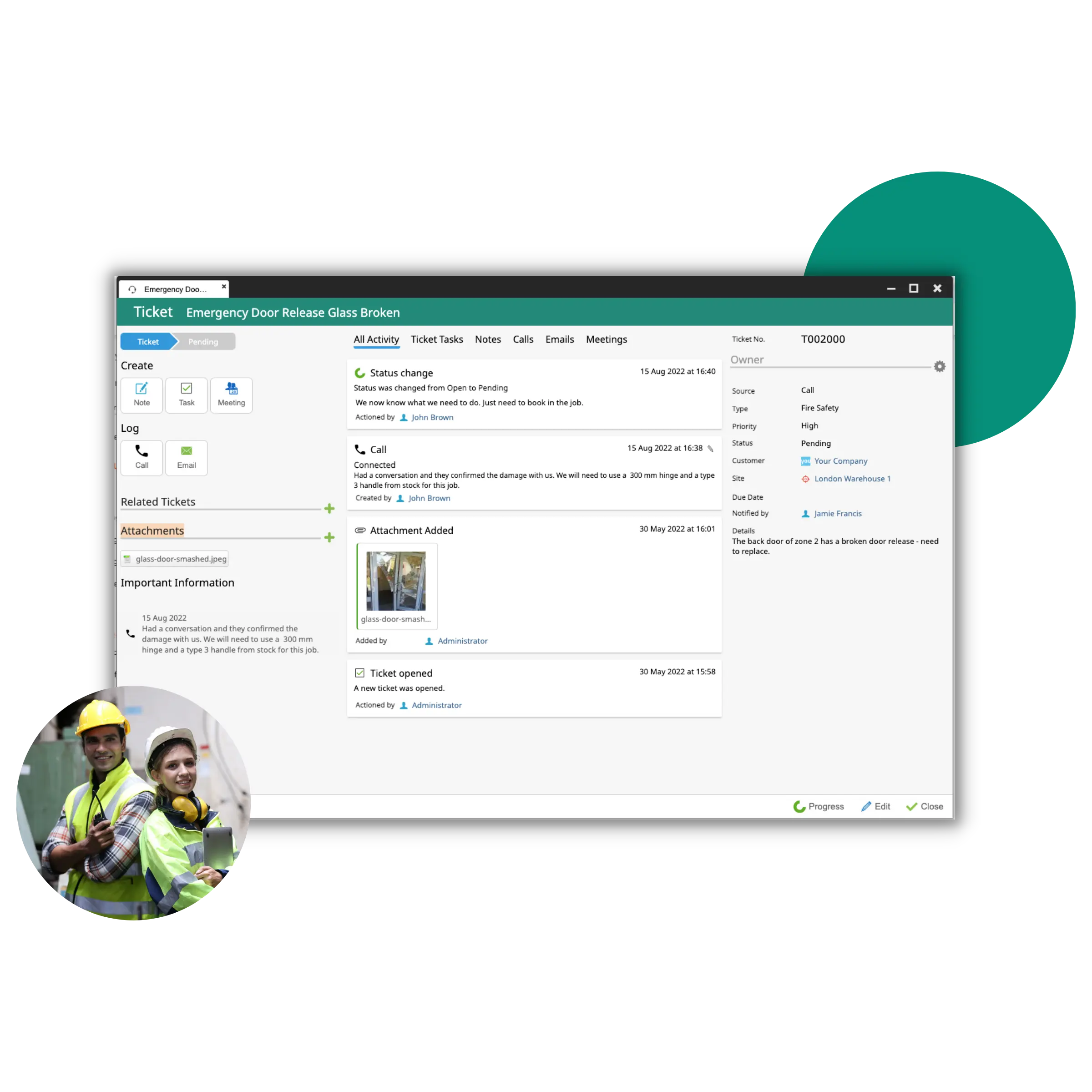

SFG20 and OEM Guidelines
Collabit CMMS Software can create job sheets from rule sets such as SFG20 or recommended manufacturer guidelines. This information is used to set the questions that are answered on jobs, guide times and frequency of schedules. If a piece of equipment is still under warranty, the system will track this expiry date and can also be used to prove that issues lie in the hands of the manufacturer.
Onsite works and reports
Once a job is created on the system and planned then the mobile workforce can locate the job and complete all works from the Collabit app (available on Android and Apple stores).
- Mobile app works offline. No need to worry about working in basements or being in remote areas with no signal;
- Reports are generated automatically based on the information collected in the field;
- Other data can be collected too - you can design the forms however you wish and choose which sections are for internal use or which ones go on the customer report;
- RAMS and H&S questions built into the system. Once you design a form you can also choose the RAMS document and H&S questions that have to be completed before the job can start;
- Produces professional reports automatically - even complex ones like Risk assessments. These reports can still be edited after the job is completed before they are emailed to the customer from the system and added to the customer portal.
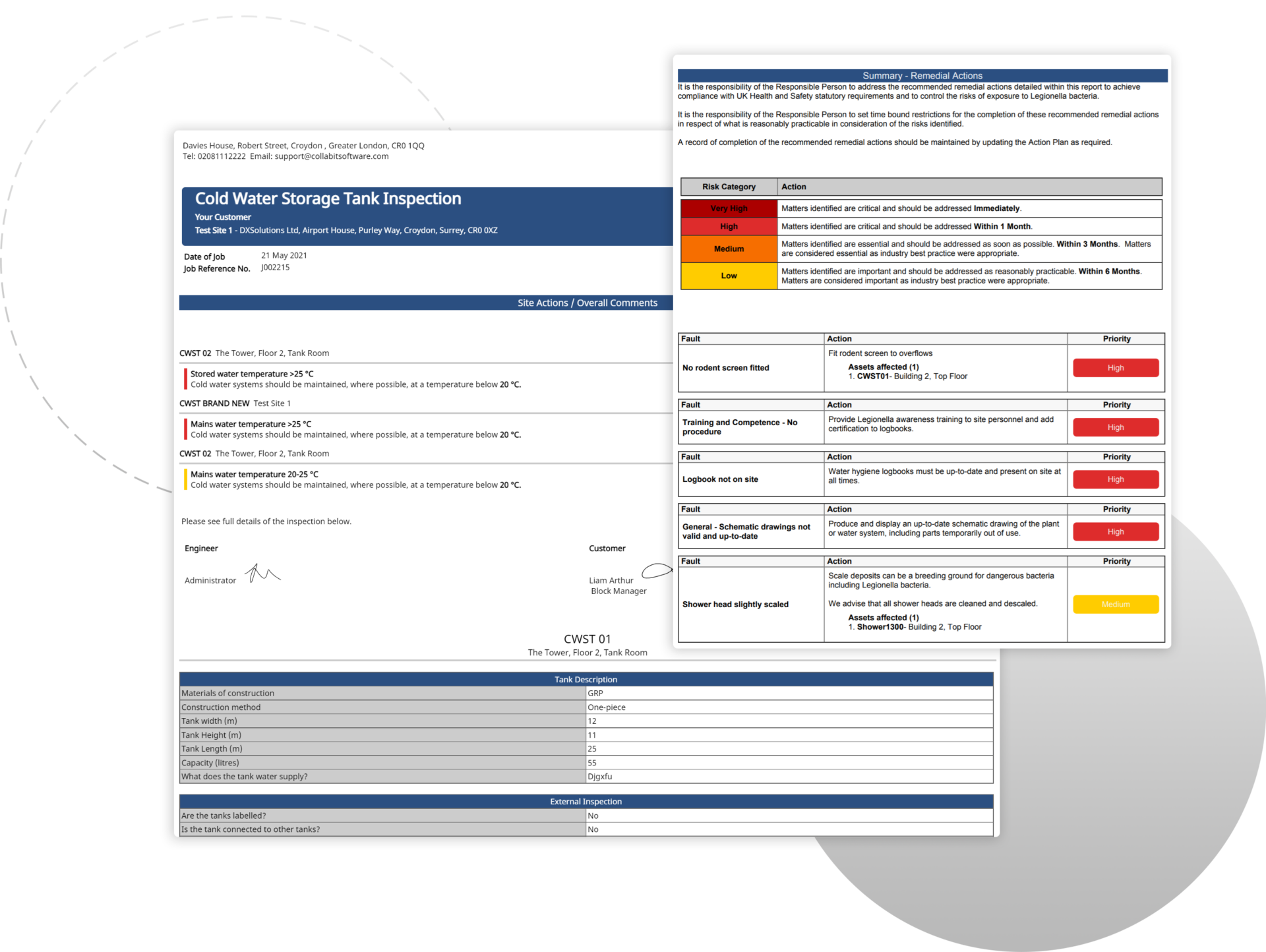

Resource Planning
Use Collabit to plan all the jobs that are due either from schedules created from closed sales opportunities or from remedial works that have been discovered within jobs.
- Plan jobs in a calendar view or a map planner view;
- Filter jobs to plan based on tags, engineers skills, jobs types etc;
- Automatically groups all jobs that are due over the planning period into site locations to be completed in one visit;
- Uses Google Drivetime and time taken to complete works to plan the perfect work day for an engineer;
- Report on jobs that are overdue, planned, completed and invoiced.
Asset and location management
Collabit creates an asset register for every single site you carry out jobs on. This shows all the locations (floors, rooms etc) on a site as well as what assets are located in them.
- Add assets into the system in bulk from a spreadsheet or add assets to the system live from jobs;
- Set assets against job schedules so that the correct assets are already on the jobs ready to go;
- Asset types are associated with all of the relevant job forms so if 3 separate tasks are due on one asset the engineer can do all of them together.